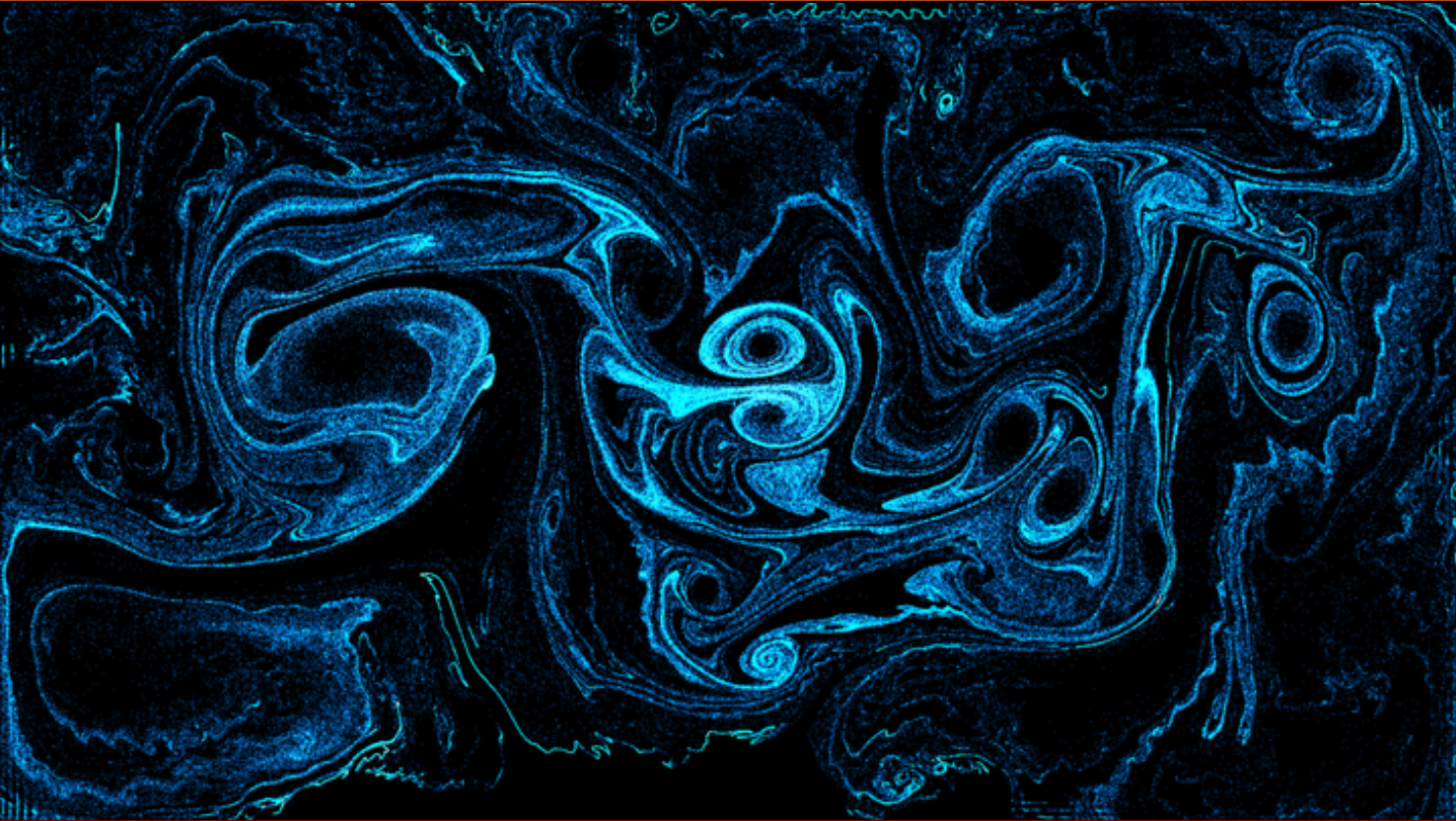Pilot Lights
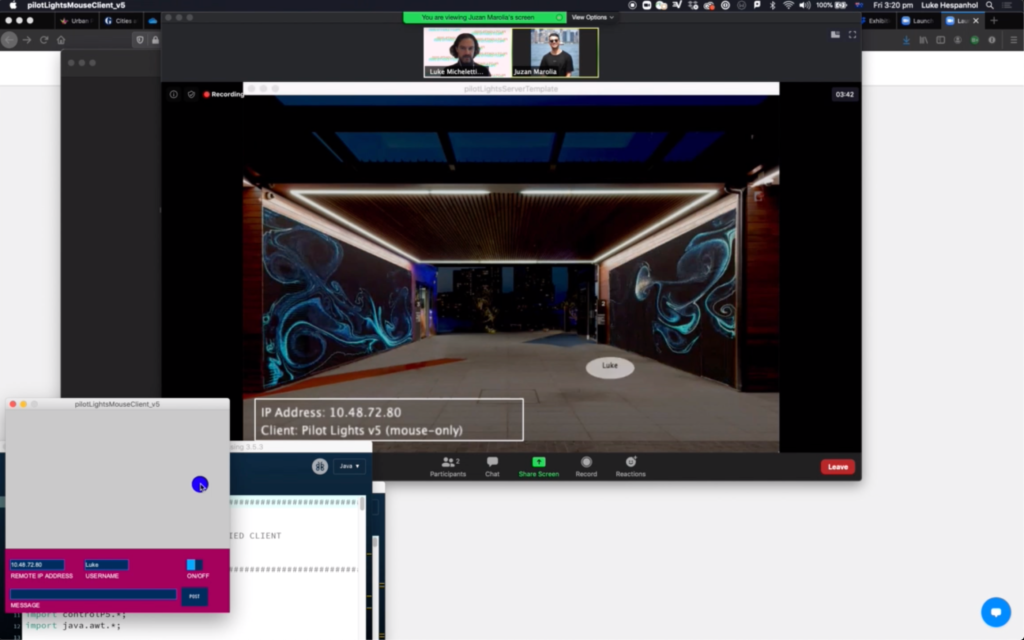
Pilot Lights is the end of semester exhibition of interactive solutions for public spaces by students of the IDEA9101/9102 Studio & Lab. Occurring every winter since 2017, it is a venue for “learning on display”, allowing students to showcase and test their in-situ prototypes for urban interaction design and digital placemaking.
Traditionally, Pilot Lights takes the form of a pop-up one-night outdoor exhibition of interactive light installations over several sites in the Camperdown campus – but the 2020 edition has obviously been very different… Due to the COVID-19 pandemic and the associated social isolation measures enacted in Australia, the campus became inaccessible, classes went online, students were scattered geographically (with some overseas), and the possibility of an outdoor event simply ruled out altogether.
So, designers we are, we adapted.
Turning the constraints into affordances, Pilot Lights 2020 adopted as a theme “Digital Storytelling and Placemaking in Times of Social Distancing”. Students were asked to create solutions that would strike a meaningful balance between memories and functionality for their communities of choice, while making the target public spaces more friendly and social in times where people are asked to stay apart.
On top of the novel conceptual angle, a new technical platform was developed to support the core elements of Pilot Lights: live showcase of prototypes, with real-time interaction by multiple visitors, with gathering of data and feedback for further design refinement. We decided to turn the unexpected task of having to develop this new online exhibition platform into teaching itself, by only employing technology we actually teach MIDEA students. Those include Processing, Open Sound Control (OSC), smartphone sensors, computer vision and interactive sound.
The result – an online, distributed, transcontinental, real-time interactive exhibition of prototypes for responsive communal public spaces – is an innovative outcome itself, and good example of Design’s value in responding creatively to the most unexpected and challenging of the contexts.
Instructions for audience interaction
Note: the virtual galleries are only in operation during the scheduled event time.
Each student exhibits in their own “virtual gallery”, in the form of a Zoom meeting where they share their desktop.
Viewing only option: simply visit the gallery via the Zoom link provided. Choose a gallery by clicking on one of the images below. You can ask the artist to demo the interactive artwork.
Direct interaction option: If you have a university student/staff account, then you can directly interact with the artwork provided you:
- connect to the university’s VPN: see https://vpn.sydney.edu.au/+CSCOE+/logon.html#form_title_text
- for each gallery, download a client user interface created by the student especially for the artwork – learn more in user guide.